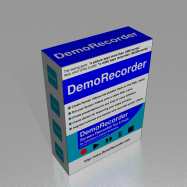How You Can Publish a Screen Video on the Web
in Three Simple Steps
Easy Web-Publishing Tutorial
|
Turn up your speakers before watching the videos! ( the videos contains a sound track with explanations. )  Click the image to show the video 1024x850 722x600 512x425 |
|
 Click the image to show the video 800x600 512x384 |
( this generates all files necessary for web-publishing. )
|
 Click the image to show the video 1024x850 722x600 512x425 |
Copy/Paste the HTML-code into your website and upload the files to your webserver.
|
|
Voilà, your video:
(Please press the play-button in order to play the video. If you do not see the player buttons please scroll down.) |
|
|
This has been easy, hasn't it? Now, grab your copy of DemoRecorder-Web here for only $137 and create your desktop video for your website. You can also request your free evaluation license. It will work for about 30 days and is fully functional. BTW, each DemoRecorder license comes with an extensive set of services and guarantees. Read more below. |
|
|
For two full full years after purchase of your license you will get competent free support directly from the author of DemoRecorder. This works as follows: (The maximum reaction time depends on the type of license you purchase. If you want fast reaction times please purchase a license of DemoRecorder-Pro. ) |
|
|
For two full full years after purchase of your license you will get all bugs fixed
which you encounter and which we can reproduce. That means that if you supply us with all necessary info for reproducing a problem, you can be sure to get it fixed. |
|
|
All new releases of DemoRecorder which are released within 2 years of your purchase are included in your license: Just download the new version, install it (and reactivate the license if the install procedure has removed the license files, which may happen on some systems.) |
|
|
We believe that it should be as easy as possible to move a license to another computer or to handle hostid-changes due to hardware upgrades. Therefore, through our license move service these actions may be performed online and instantly as follows: (The license move service works instantly for a certain, reasonable number of times within a certain timeframe. If these common-sense boundaries are exceeded we will manually review license moves in order to prevent abuse of that service.) |
|
Individual Licenses ( a la carte ) |
|
please click here for more info.) |
|
Site licenses |
|
|
If you want to purchase 20 licenses or more, you might want to purchase a site-license which gives you cost savings between 50% and 90%, depending on the size of your site. If you are interested in more info about site-licences, |
|
Example 1 |
|
|
"We at ReviewLinux.Com were looking
for a Linux-based software package that could provide us with Screen Recording
and converting those recordings into Flash Video.
DemoRecorder was the answer we were looking for. Thanks DemoRecorder!
- Michael Perks
ReviewLinux.Com |
|
Example 2 |
|
|
"Demorec is amazing!
It's very powerful. It does not decrease the speed of my demo and the video is fluent and clear. I think it's the best one I have tried in linux."
- Shaoting Zhang
graduate student in Shanghai Jiao Tong University, Image Guided Surgery Laboratory |
|
Example 3 |
|
|
"DemoRecorder was the only Linux screen recorder that
I could find that provided the formats that we needed for our
purposes, and the customer service was outstanding."
- Bill Duncan
IBM Printing Systems |
|
|
If, during the first 2 years after purchase, we fail on providing the free services as listed above you get your money back. We can afford to offer this guarantee because we are sure to fulfill our promised services. We do offer this guarantee because you deserve to get the services we promised or otherwise we don't deserve to get money from you. So you can be sure to get your
|
|
|
If for any reason, you are not satisfied with DemoRecorder during the first 6 months after purchase you get your money back. We offer this guarantee because we only want to have satisfied customers. If you are not satisfied with DemoRecorder, we do not want your money. |
|
|
|