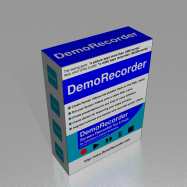Answer of FAQ
- AVI,
- MPEG2,
- MPEG4,
- VOB,
- FLV,
- FLV+SWF+HTML for video-streaming over the web
exporting can be done with commandline utilities as follows:
From the commandline you can do the exporting to AVI or MPEG2 e.g. as follows:
/opt/DemoRecorder/bin/demorec-to-avi ~/demorec/yourRecording targetDir/yourRecording.avi
/opt/DemoRecorder/bin/demorec-to-mpeg2 ~/demorec/yourRecording targetDir/yourRecording.mp2
If you want to export it for Video-applications:
/opt/DemoRecorder/bin/demorec-to-mpeg2-ntsc-dvd ~/demorec/yourRecording targetDir/yourRecording.mp2or
/opt/DemoRecorder/bin/demorec-to-mpeg2-pal-dvd ~/demorec/yourRecording targetDir/yourRecording.mp2
Exporting for your Website
There is also an export filter to flash-video (FLV-format) which uses the lossless screenvideo-codec of FLV.
FLV can either be imported into Flash-Projects or be streamed from a player contained in an SWF-file.
In fact, DemoRecorder can create the player and HTML-file for loading
the player:
This combo of three files has to be played back through a web server
because the streaming requires HTTP.
(So it doesn't work when you load the HTML-file directly.)
This web-publishing combo can be created as follows:
demorec-to-flv-with-player ~/demorec/yourRecording targetDir/yourRecording.flvThis creates the following files:
- targetDir/yourRecording.flv
- targetDir/yourRecording.swf
- targetDir/yourRecording.html
More export formats
There are also export filters for vob-files and mpeg4 which work similarily.
More options and how to get more info
All export-filters have several options for controlling the export. Just call an export-filter with --help to get a list of the options.
Since the output of the option --help is rather long you may want to view it with the use of the program "less" which helps you scroll through the help-text. This works by entering the following in the commandline for example:
demorec-to-avi --help | lessor you can view the --help - output online with your webbrowser here:
- demorec-to-avi --help
- demorec-to-flv-with-player --help
- demorec-to-flv --help
- demorec-to-mpeg1 --help
- demorec-to-mpeg2 --help
- demorec-to-mpeg4 --help
- demorec-to-vob-ntsc --help
- demorec-to-vob-pal --help
- demorec-to-ogg-theora --help
- demorec-to-dv --help
Hope this helps,
If you haven't done so, you can get your 30 day free welcome/evaluation license here.
Purchasing can be done in the online shop at http://www.DemoRecorder.com/shop for instant delivery.
Tutorial | Features | Download | Get Free Trial | Buy | Support
if you do it manually
again and again.
You can save a whole lot of money ...
... if you do it once and record it
so your users can watch it again and again
--> without you lifting a finger
--> and without spending any more money.